Overview of Network simulator
Network Routing Simulator is used to figure the activities a computer has made to connect with the internet. When the network behaviour has become complicated to predict for the traditional techniques, the network simulators can be used. Simulators are usually exclusive software, which can be implemented in a computer system molded by using applications, links, and devices. Thus, the network simulators are able to produce an accurate report to the users about their system behavior.
“This article is highly focused on the role of network simulator in the modern computer networking and its appropriate uses for the current scenario and we provide you its implementation over the computer network for future generations.”
The network simulators are having their effective usage by providing their support with the well-known networks and technologies like cognitive radio networks, LTE, Wireless Sensor Networks, Vehicular Ad Hoc Networks, 5G, Internet of Things (IoT), Wireless LANs, Mobile Ad Hoc Networks, etc. Moreover, we can implement network simulators in computer and mobile applications to detect anomalies.
At this point, we let you know the worthwhile techniques, where we can use the network routing simulator as follows
Along with the major uses of the network routing simulator, we present to you the routing modules used in the network routing simulations. Usually, the modules are the essential components in the simulation process to permit the facility of the various routing protocols used by a network. But here we suggest to you our most appropriate module and its functions in the simulation routing process below.
`The function of the OpenFlow switches is to deliver optimizer with port statistics to make the optimizer send routing module by computing the link/switch subgraph. At last, the outing module applies the subgraph on the path control in the prototype operation. Thus, the energy minimizing issues are demonstrated as Multi-Commodity Flow and it is resolved by the different optimizers like TAH, Greedy bin-packer, CPLEX, etc. by abstracting the traffic patterns with the help of SDN monitoring. The following are the types of modules used in two types of networks like physical and in a simulated network
The trial modules/protocols used in the operation of the prototype are MPLS, mdart, ZRP, OSLR. In addition to the modules using in the process of routing simulation, we provide you with the important plugins used in the network routing simulator.
For the purpose of upgrading the router software, we designed and implemented a module that prolongs the combined service of the router software in the OS core structure of NetBSD. This structure permits the code modules (plugins) to be added dynamically and to provide a runtime configuration. The attractive character of our designed plugin is, it is able to combine various plugins to provide separate flow and it enables the separated plugins to be in the same running time atmosphere without any flaws.
It is the most advancing plugin in the current scenario, where the frequent update of the protocol has become an important process on the rise. And upgrading the router software is an order of the day. Now, let’s take a look at the important classes used in the network routing simulator.
The above-mentioned classes are important ones in network routing simulation. Apart from that, the class cIListener is used in subscription counting to ensure the objects are unsubscribed at the running time of the destructor. And the cIListener itself having cResultListener and its two subclasses and components are listed below,
In addition to the cIListener class and its use in the network simulator, we have to know the importance of the integrated simulators/ integrated tools in the network routing simulator. Thus we are offering a gist on our finest integrated tools for simulation.
JSIM: This integrated tool is designed purely in javascript. Along with java, the Jsim is able to give a script limitation when it is integrated with other script languages like Python, tcl, and pearl. When the Javascript in Jsim is applied over the Tcl script, it is widely known as Jacl. J-sim’s classes are written in javascript, and it is a bilingual animatronic vibe, similar to the NS2 class. As discussed before, the bilingual used in this tool is Jacl, and it stands different from the NS2 class in the java and Tcl field accessing techniques.
For your reference, we display our sample tools. We also want to provide you with a trace display of the functions of the Wireshark tool integrated with the GNS3.
The integrated tools are important in the process of routing simulator however the tools may vary like J-sim or Wireshark, but they are prominent in the simulation process. Similar to the tools, the programming languages are important in the process of simulation. And here we provide you with the programming languages for each simulator
The programming languages deserve great importance, as you can perform the simulation by the programming languages alone. Similarly, we provide you with the same important elements in the network routing simulator i.e. the Operating system supporting the relevant simulation process and its appropriate versions.
Along with the list of OS for network routing simulation, we provide you with some of our best tools with their appropriate versions using in the network routing simulation process as follows.
The above-mentioned tools are our sample appropriate versions of the network routing simulations. Along with the tools, you must be familiarized with the protocols that serve as a foundation for every network simulation process.
The protocols used in the network routing simulator can be categorized into three types,
As the protocols are having an important place in the network routing simulation, the subjects where we applying the simulator is also important, the subjects are acts as a ground to implement the simulation tools in order to analyze the network performance, here we provide you the notable subjects, where we can use the network routing simulation tool.
The above mentioned are the common subjects widely used for the network simulators. Besides, our world-certified teams of engineers are trying to generate some other real-time subjects for simulation. In addition to the subjects, let’s have a look at our list of parameters of the network routing simulator.
Also, the metrics can be applied on the basis of the layers presenting in the device as they are categorized by their functions as listed below.
Among the above layers, the routing layer of parameters functioning enormous as it classifies, reprocessing, scheduling and it managing the buffers, etc. lateral to the parameters of the network routing simulator, we provide you the subject wise modules as listed below.
The above subjects are used in the simulators to ensure the effective transmission of the subject-based routing process respectively. However, the subjects are very important in the simulation and the syntaxes (programming scripts) deserve the equivalent importance. We gave a sample implementation of the syntax to update the NS3 request table used in the DSR protocol. Let’s have a glance at our syntax given below
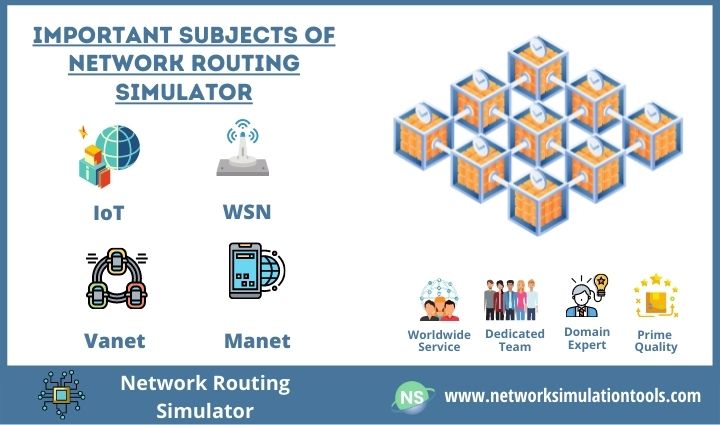
Void
DsrRreqTable::FindAndUpdate (Ipv4Address dst)
{
NS_LOG_FUNCTION (this << dst);
std::map<Ipv4Address, RreqTableEntry >::const_iterator i =
m_rreqDstMap.find (dst);
if (i == m_rreqDstMap.end ())
{
NS_LOG_LOGIC (“The request table entry for ” << dst << ” not found”);
/*
* Drop the most aged packet when the buffer reaches max
*/
if (m_rreqDstMap.size () >= m_requestTableSize)
{
RemoveLeastExpire (m_rreqDstMap);
NS_LOG_INFO (“The request table size after erase ” << (uint32_t)m_rreqDstMap.size ());
}
RreqTableEntry rreqTableEntry;
rreqTableEntry.m_reqNo = 1;
rreqTableEntry.m_expire = Simulator::Now ();
m_rreqDstMap [dst] = rreqTableEntry;
}
The above syntax is the most appropriate one to be applicable in the DSR protocol to update the NS3 request table update. Here we provide you with some of the real-time applications to implement the routing simulator as listed below
The above mentioned are the real-time applications, where the network routing simulator is widely used. Along with our suggestion on the applications, we give you the list and functions of the algorithms used in network routing.
The major function of the algorithm is to give frequent updates to the routers with their recent changes as the network topology would alter itself over time and it expresses the calculation over the obtained routing updates, and it also informs the routing exchanges in general, there are two main algorithms for the network routing simulator. They are
In addition to the network algorithms, we introduce you to the areas, where the network simulators can be used and the areas we can conduct research on the routing simulator.
The above mentioned are the areas, where we can perform various types of routing simulation. And in those areas, we can perform the research too. Here we provide you the major process in network simulator, transferring the packets among source and destination,
The above-mentioned processes are the key procedures in the network routing simulator to transmit the packets from the source to the destination. Let’s have a look at the major steps involving in the routing simulator.
Step 1: Initializing the source and destination
Step 2: Analysing the routing path to the destination
Step 3: Sending route request
Step 4: Waiting for route reply
Step 5: Checking the arrival of routing reply and route reply transmission
Step 6: If not, updating the routing table and clears the routing path free from traffic towards the destination
These are the major steps included in the process of clearing and analysing the routing path leading from the source to the destination. Here we provide you with the list of leading protocols available for the routing simulator.
These are the sample protocols we are using for the purpose of the research. Apart from that, we are having more prominent routing protocols implementing for real-time analysis. Now we are reaching the core part of this article, provided with the project titles suggested by our team of project developers as listed below
Based on your interest in other areas of networking simulation, we would like to extend our support and guidance over your desired domain. Along with our project service, we are glad to provide you with the assignment and homework writing. So, think twice before you choose your domain, think once while you choosing the topic, and think nothing to hold our hands for your projects!!
| Technology | Ph.D | MS | M.Tech |
|---|---|---|---|
| NS2 | 75 | 117 | 95 |
| NS3 | 98 | 119 | 206 |
| OMNET++ | 103 | 95 | 87 |
| OPNET | 36 | 64 | 89 |
| QULANET | 30 | 76 | 60 |
| MININET | 71 | 62 | 74 |
| MATLAB | 96 | 185 | 180 |
| LTESIM | 38 | 32 | 16 |
| COOJA SIMULATOR | 35 | 67 | 28 |
| CONTIKI OS | 42 | 36 | 29 |
| GNS3 | 35 | 89 | 14 |
| NETSIM | 35 | 11 | 21 |
| EVE-NG | 4 | 8 | 9 |
| TRANS | 9 | 5 | 4 |
| PEERSIM | 8 | 8 | 12 |
| GLOMOSIM | 6 | 10 | 6 |
| RTOOL | 13 | 15 | 8 |
| KATHARA SHADOW | 9 | 8 | 9 |
| VNX and VNUML | 8 | 7 | 8 |
| WISTAR | 9 | 9 | 8 |
| CNET | 6 | 8 | 4 |
| ESCAPE | 8 | 7 | 9 |
| NETMIRAGE | 7 | 11 | 7 |
| BOSON NETSIM | 6 | 8 | 9 |
| VIRL | 9 | 9 | 8 |
| CISCO PACKET TRACER | 7 | 7 | 10 |
| SWAN | 9 | 19 | 5 |
| JAVASIM | 40 | 68 | 69 |
| SSFNET | 7 | 9 | 8 |
| TOSSIM | 5 | 7 | 4 |
| PSIM | 7 | 8 | 6 |
| PETRI NET | 4 | 6 | 4 |
| ONESIM | 5 | 10 | 5 |
| OPTISYSTEM | 32 | 64 | 24 |
| DIVERT | 4 | 9 | 8 |
| TINY OS | 19 | 27 | 17 |
| TRANS | 7 | 8 | 6 |
| OPENPANA | 8 | 9 | 9 |
| SECURE CRT | 7 | 8 | 7 |
| EXTENDSIM | 6 | 7 | 5 |
| CONSELF | 7 | 19 | 6 |
| ARENA | 5 | 12 | 9 |
| VENSIM | 8 | 10 | 7 |
| MARIONNET | 5 | 7 | 9 |
| NETKIT | 6 | 8 | 7 |
| GEOIP | 9 | 17 | 8 |
| REAL | 7 | 5 | 5 |
| NEST | 5 | 10 | 9 |
| PTOLEMY | 7 | 8 | 4 |