Qualnet Network simulator is also used for large and heterogeneous networks. Distributed applications execute on these networks. A commercial version of GloMoSim is named as Qualnet. Qualnet network simulator is the best choice for research scholars to create virtual models of voice, data and video network too quickly and accurately model behaviour of real communication.
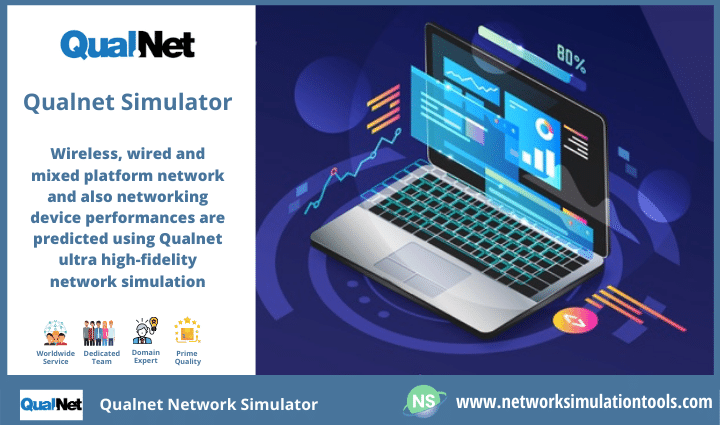
The QualNet has three libraries of component models which include
Above mentioned three libraries are used in QualNet simulator projects to quickly and accurately model behaviour of real communication in a real world scenario.
void
APP_UdpSendNewDataWithPriority(
Node *node,
AppType appType,
NodeAddress sourceAddr,
short sourcePort,
NodeAddress destAddr,
int outgoingInterface,
char *payload,
int payloadSize,
TosType priority,
clocktype delay,
TraceProtocolType traceProtocol)
{
Message *msg;
AppToUdpSend *info;
ActionData acnData;
msg = MESSAGE_Alloc(
node,
TRANSPORT_LAYER,
TransportProtocol_UDP,
MSG_TRANSPORT_FromAppSend);
MESSAGE_PacketAlloc(node, msg, payloadSize, traceProtocol);
memcpy(MESSAGE_ReturnPacket(msg), payload, payloadSize);
MESSAGE_InfoAlloc(node, msg, sizeof(AppToUdpSend));
info = (AppToUdpSend *) MESSAGE_ReturnInfo(msg);
SetIPv4AddressInfo(&info->sourceAddr, sourceAddr);
info->sourcePort = sourcePort;
SetIPv4AddressInfo(&info->destAddr, destAddr);
info->destPort = (short) appType;
info->priority = priority;
info->outgoingInterface = outgoingInterface;
info->ttl = IPDEFTTL;
//Trace Information
acnData.actionType = SEND;
acnData.actionComment = NO_COMMENT;
TRACE_PrintTrace(node, msg, TRACE_APPLICATION_LAYER,
PACKET_OUT, &acnData);
MESSAGE_Send(node, msg, delay); }
| Technology | Ph.D | MS | M.Tech |
|---|---|---|---|
| NS2 | 75 | 117 | 95 |
| NS3 | 98 | 119 | 206 |
| OMNET++ | 103 | 95 | 87 |
| OPNET | 36 | 64 | 89 |
| QULANET | 30 | 76 | 60 |
| MININET | 71 | 62 | 74 |
| MATLAB | 96 | 185 | 180 |
| LTESIM | 38 | 32 | 16 |
| COOJA SIMULATOR | 35 | 67 | 28 |
| CONTIKI OS | 42 | 36 | 29 |
| GNS3 | 35 | 89 | 14 |
| NETSIM | 35 | 11 | 21 |
| EVE-NG | 4 | 8 | 9 |
| TRANS | 9 | 5 | 4 |
| PEERSIM | 8 | 8 | 12 |
| GLOMOSIM | 6 | 10 | 6 |
| RTOOL | 13 | 15 | 8 |
| KATHARA SHADOW | 9 | 8 | 9 |
| VNX and VNUML | 8 | 7 | 8 |
| WISTAR | 9 | 9 | 8 |
| CNET | 6 | 8 | 4 |
| ESCAPE | 8 | 7 | 9 |
| NETMIRAGE | 7 | 11 | 7 |
| BOSON NETSIM | 6 | 8 | 9 |
| VIRL | 9 | 9 | 8 |
| CISCO PACKET TRACER | 7 | 7 | 10 |
| SWAN | 9 | 19 | 5 |
| JAVASIM | 40 | 68 | 69 |
| SSFNET | 7 | 9 | 8 |
| TOSSIM | 5 | 7 | 4 |
| PSIM | 7 | 8 | 6 |
| PETRI NET | 4 | 6 | 4 |
| ONESIM | 5 | 10 | 5 |
| OPTISYSTEM | 32 | 64 | 24 |
| DIVERT | 4 | 9 | 8 |
| TINY OS | 19 | 27 | 17 |
| TRANS | 7 | 8 | 6 |
| OPENPANA | 8 | 9 | 9 |
| SECURE CRT | 7 | 8 | 7 |
| EXTENDSIM | 6 | 7 | 5 |
| CONSELF | 7 | 19 | 6 |
| ARENA | 5 | 12 | 9 |
| VENSIM | 8 | 10 | 7 |
| MARIONNET | 5 | 7 | 9 |
| NETKIT | 6 | 8 | 7 |
| GEOIP | 9 | 17 | 8 |
| REAL | 7 | 5 | 5 |
| NEST | 5 | 10 | 9 |
| PTOLEMY | 7 | 8 | 4 |