Time needed: 5 minutes
Follow from Step 1 to Step 8 in order to create NS3 using Simulation projects. Quick guide to create NS3 simulation in Redhat Linux. Reach us , if you want an customize NS3 simulation projects works for scholars.
Initially, we install the supporting packages by using the commands,
sudo apt-get install gcc g++ python python-dev qt4-dev-tools libqt4-dev mercurial bzr cmake libc6-dev libc6-dev-i386 g++-multilib gdb valgrind gsl-bin libgsl0-dev libgsl0ldbl flex bison libfl-dev tcpdump sqlite sqlite3 libsqlite3-dev libxml2 libxml2-dev libgtk2.0-0 libgtk2.0-dev vtun lxc uncrustify doxygen graphviz imagemagick texlive texlive-extra-utils texlive-latex-extra texlive-font-utils texlive-lang-portuguese dvipng python-sphinx dia python-pygraphviz python-kiwi python-pygoocanvas libgoocanvas-dev ipython libboost-signals-dev libboost-filesystem-dev openmpi-bin openmpi-common openmpi-doc libopenmpi-dev But a the ns3 user will not need most of the components or functionalists for a simple simulation experiment. So we can avoid installing some of the above mentioned packages.
Download ns-allinone-3.25 package from the following link (or from any other source)
https://www.nsnam.org/release/ns-allinone-3.25.tar.bz2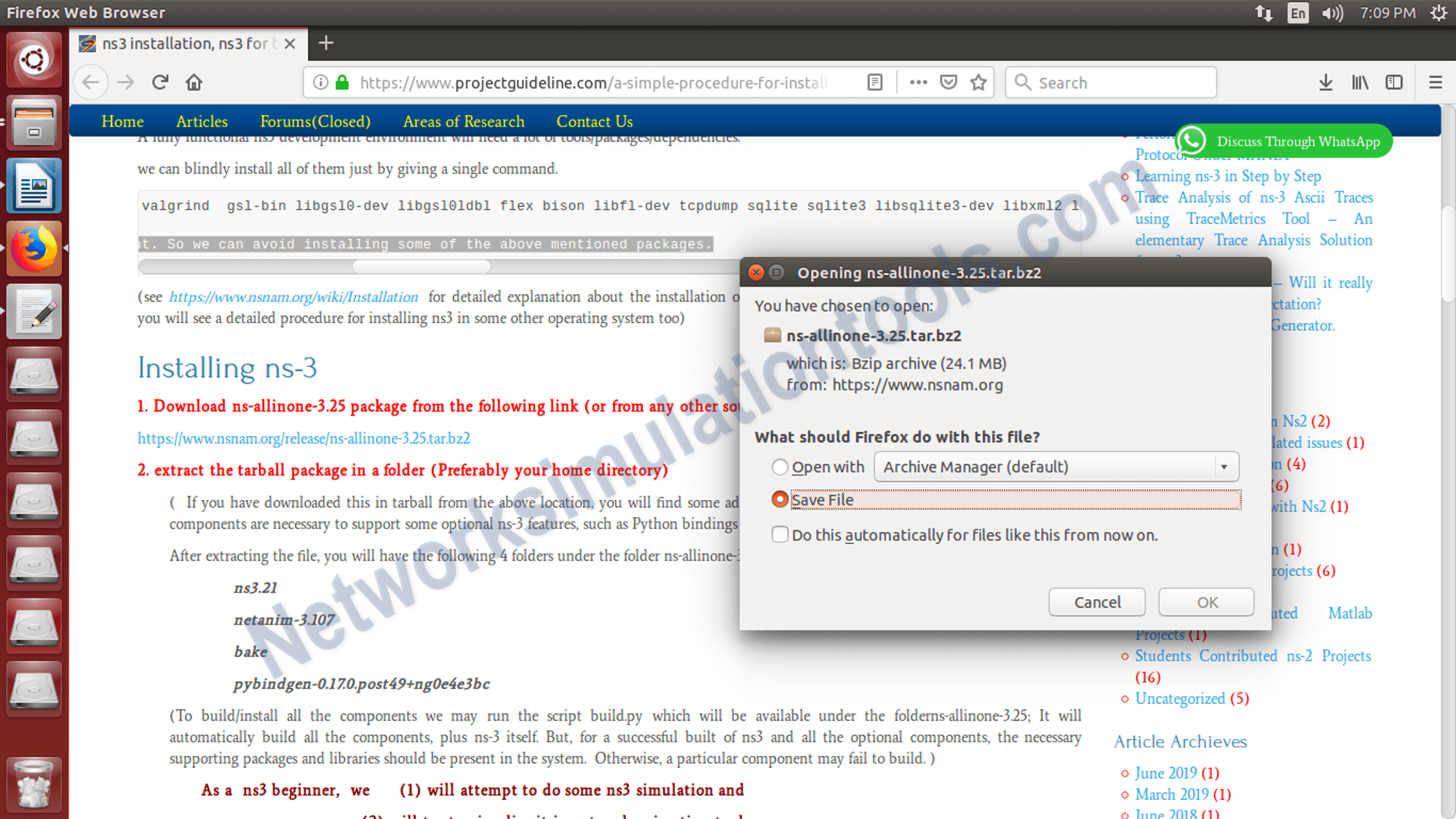
Extract the tarball package in a folder (Preferably your home directory) After extracting the file, you will have the following 4 folders under the folder ns-allinone-3.25
ns3.21
netanim-3.107
bake
pybindgen-0.17.0.post49+ng0e4e3bc
First change to the ns-3 directory
$ cd ns-allinone-3.25/ns3.21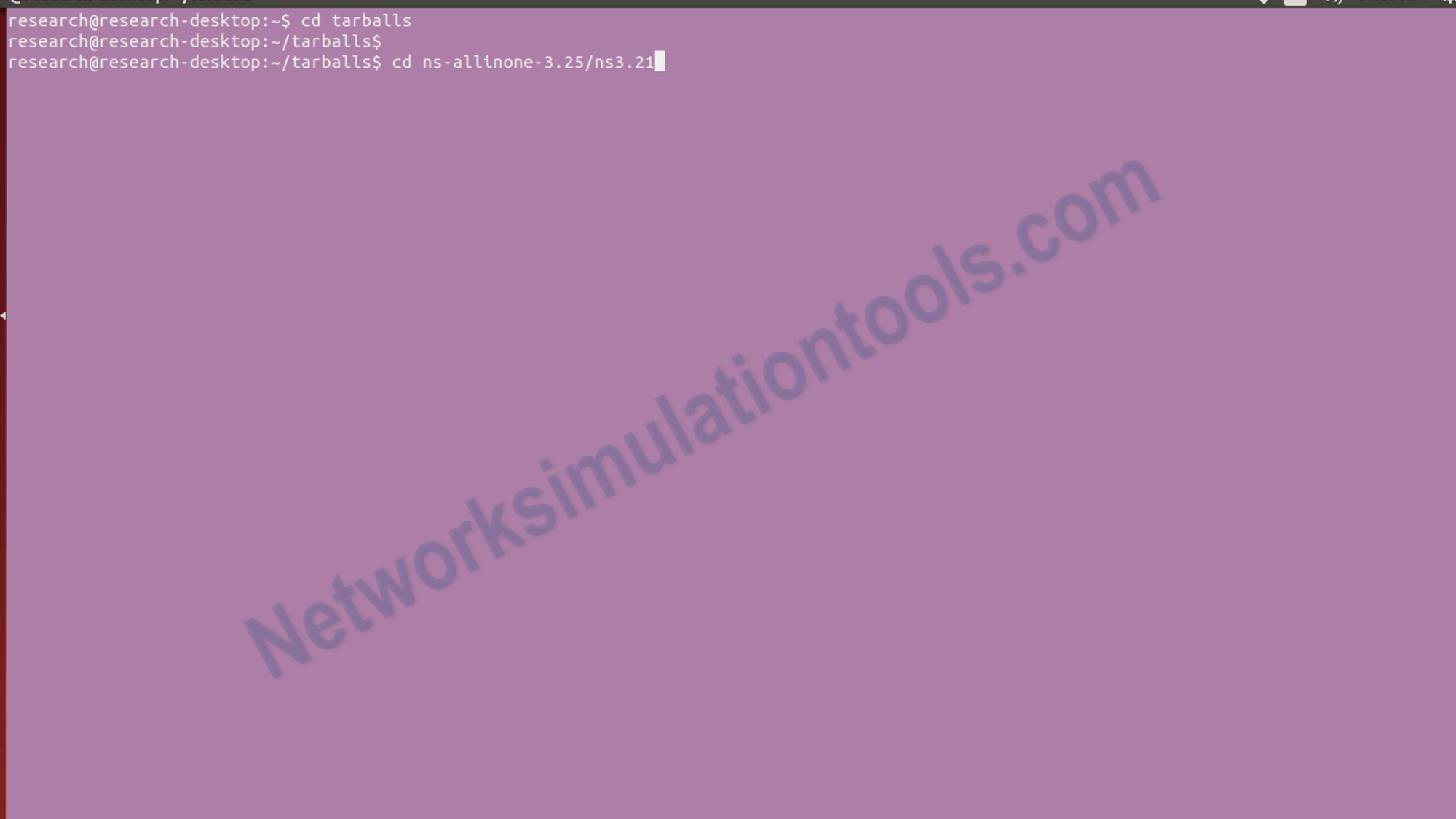
We can build it in different ways
by using ‘waf’ we may build ns3 as follows:
$ waf configure –enable-examples –enable-tests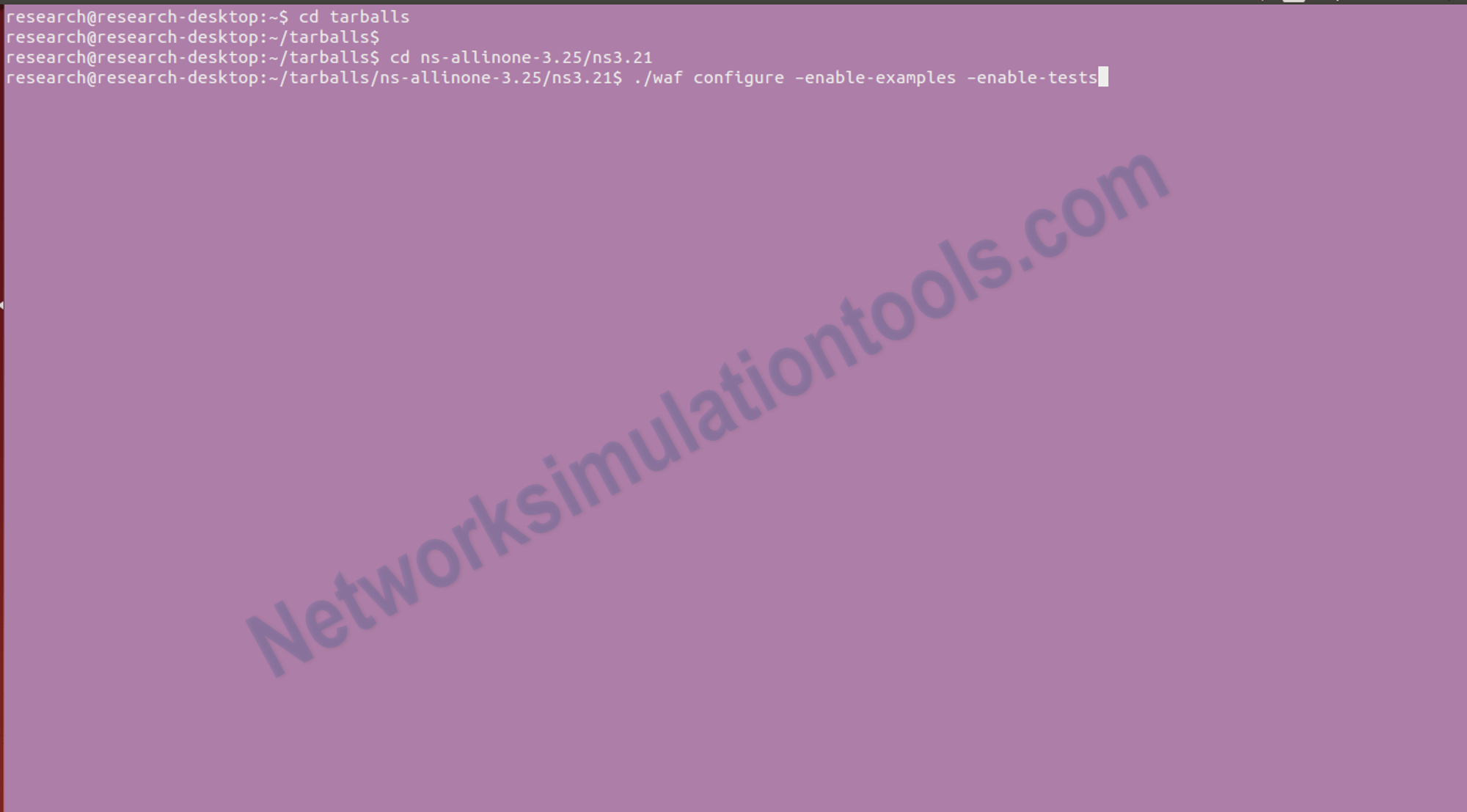
we may use a dummy make script which will indirectly build ns3 using waf.
$make configure
$make
For perform the Testing process, we use some sample simulations, by using the following commands
$cd ns-allinone-3.25/ns3.21
$./waf –run examples/tutorial/first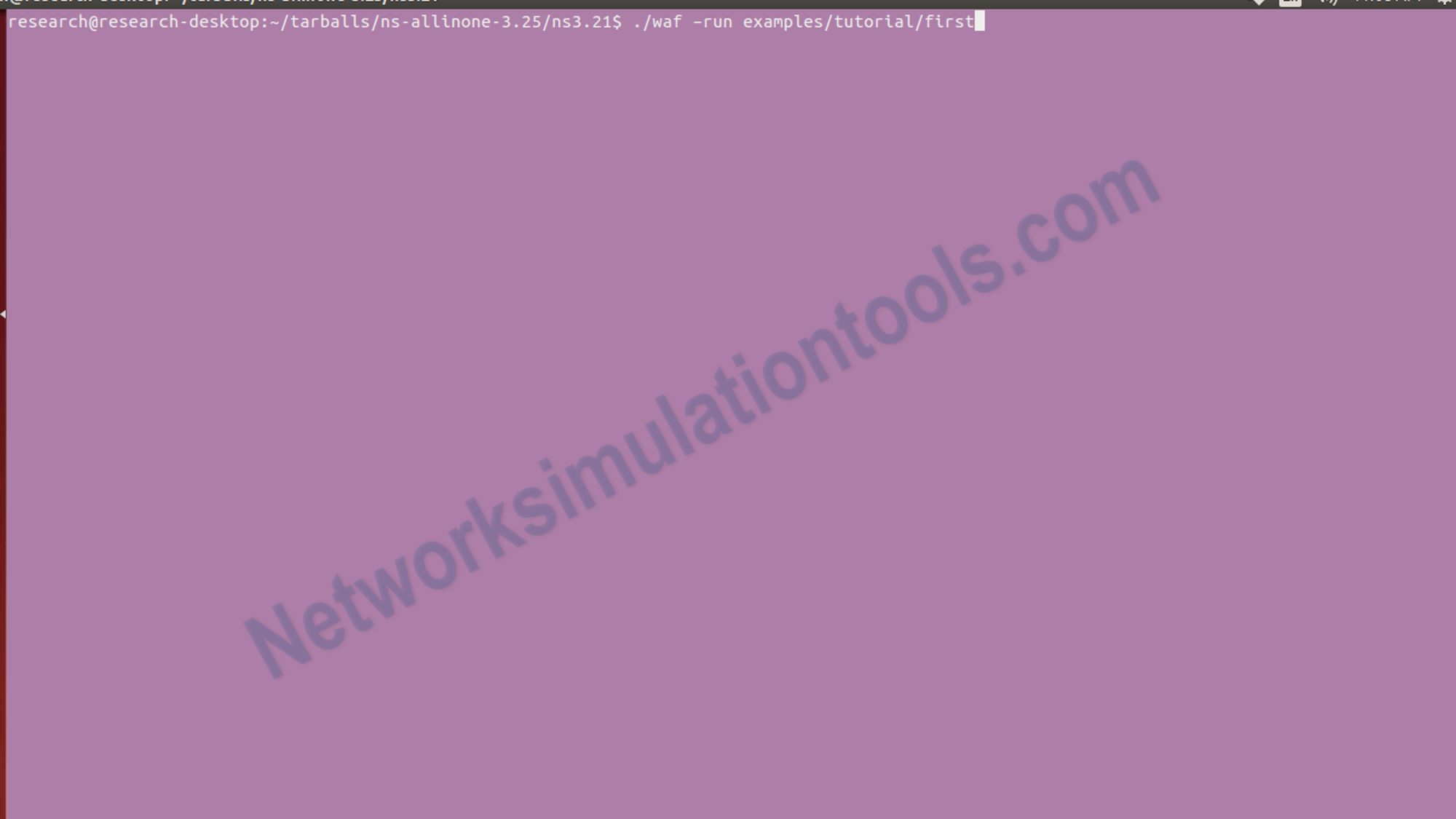
Then get the result as
Waf: Entering directory /home/User/ns-allinone-3.25/ns-3.25/build’ Waf: Leaving directory/home/User/ns-allinone-3.25/ns-3.25/build’
Build commands will be stored in build/compile_commands.json
‘build’ finished successfully (2.681s)
At time 2s client sent 1024 bytes to 10.1.1.2 port 9
At time 2.00369s server received 1024 bytes from 10.1.1.1 port 49153
At time 2.00369s server sent 1024 bytes to 10.1.1.1 port 49153
At time 2.00737s client received 1024 bytes from 10.1.1.2 port 9
If you face any issues on How to Install NS3 in Redhat Linux, reach us to create an customize NS3 simulation projects.
| Technology | Ph.D | MS | M.Tech |
|---|---|---|---|
| NS2 | 75 | 117 | 95 |
| NS3 | 98 | 119 | 206 |
| OMNET++ | 103 | 95 | 87 |
| OPNET | 36 | 64 | 89 |
| QULANET | 30 | 76 | 60 |
| MININET | 71 | 62 | 74 |
| MATLAB | 96 | 185 | 180 |
| LTESIM | 38 | 32 | 16 |
| COOJA SIMULATOR | 35 | 67 | 28 |
| CONTIKI OS | 42 | 36 | 29 |
| GNS3 | 35 | 89 | 14 |
| NETSIM | 35 | 11 | 21 |
| EVE-NG | 4 | 8 | 9 |
| TRANS | 9 | 5 | 4 |
| PEERSIM | 8 | 8 | 12 |
| GLOMOSIM | 6 | 10 | 6 |
| RTOOL | 13 | 15 | 8 |
| KATHARA SHADOW | 9 | 8 | 9 |
| VNX and VNUML | 8 | 7 | 8 |
| WISTAR | 9 | 9 | 8 |
| CNET | 6 | 8 | 4 |
| ESCAPE | 8 | 7 | 9 |
| NETMIRAGE | 7 | 11 | 7 |
| BOSON NETSIM | 6 | 8 | 9 |
| VIRL | 9 | 9 | 8 |
| CISCO PACKET TRACER | 7 | 7 | 10 |
| SWAN | 9 | 19 | 5 |
| JAVASIM | 40 | 68 | 69 |
| SSFNET | 7 | 9 | 8 |
| TOSSIM | 5 | 7 | 4 |
| PSIM | 7 | 8 | 6 |
| PETRI NET | 4 | 6 | 4 |
| ONESIM | 5 | 10 | 5 |
| OPTISYSTEM | 32 | 64 | 24 |
| DIVERT | 4 | 9 | 8 |
| TINY OS | 19 | 27 | 17 |
| TRANS | 7 | 8 | 6 |
| OPENPANA | 8 | 9 | 9 |
| SECURE CRT | 7 | 8 | 7 |
| EXTENDSIM | 6 | 7 | 5 |
| CONSELF | 7 | 19 | 6 |
| ARENA | 5 | 12 | 9 |
| VENSIM | 8 | 10 | 7 |
| MARIONNET | 5 | 7 | 9 |
| NETKIT | 6 | 8 | 7 |
| GEOIP | 9 | 17 | 8 |
| REAL | 7 | 5 | 5 |
| NEST | 5 | 10 | 9 |
| PTOLEMY | 7 | 8 | 4 |