Time needed: 6 minutes
Follow from Step 1 to Step 10 in order to create NS2 using Simulator projects. Quick guide to create Run NAM File in NS2. Reach us , if you want an customize NS2 simulator projects works for scholars.
For install the NS-2.35 , we need the following minimum system requirements.
1)OS : ubuntu-14.04 LTS(32 bit)
2)RAM :minimum 2GB
3)Processor: 2.5 GHz and above
Store the main source file with the filename without any whitespaces, and also stored in the folder name without any whitespaces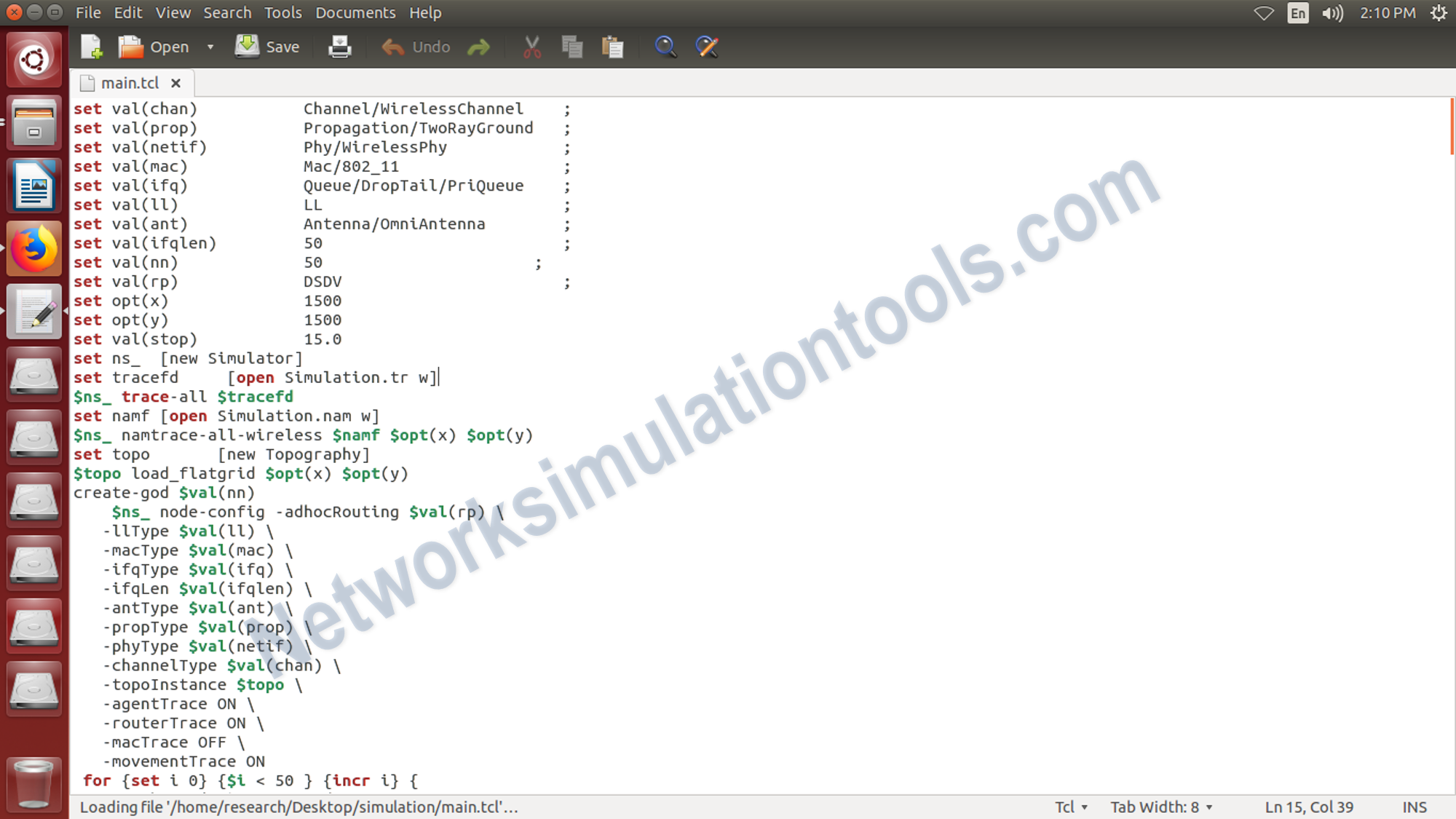
Initially,Next open the terminal by press ctrl+alt+T buttons or search from the installed software list.
Change the location by using the command cd
To perform the process of Execute/run the main tcl file by using the command sudo ./ns main.tcl
in the above command the ns is the keyword to call the network simulator process , the main id the file name and also the tcl is the file extension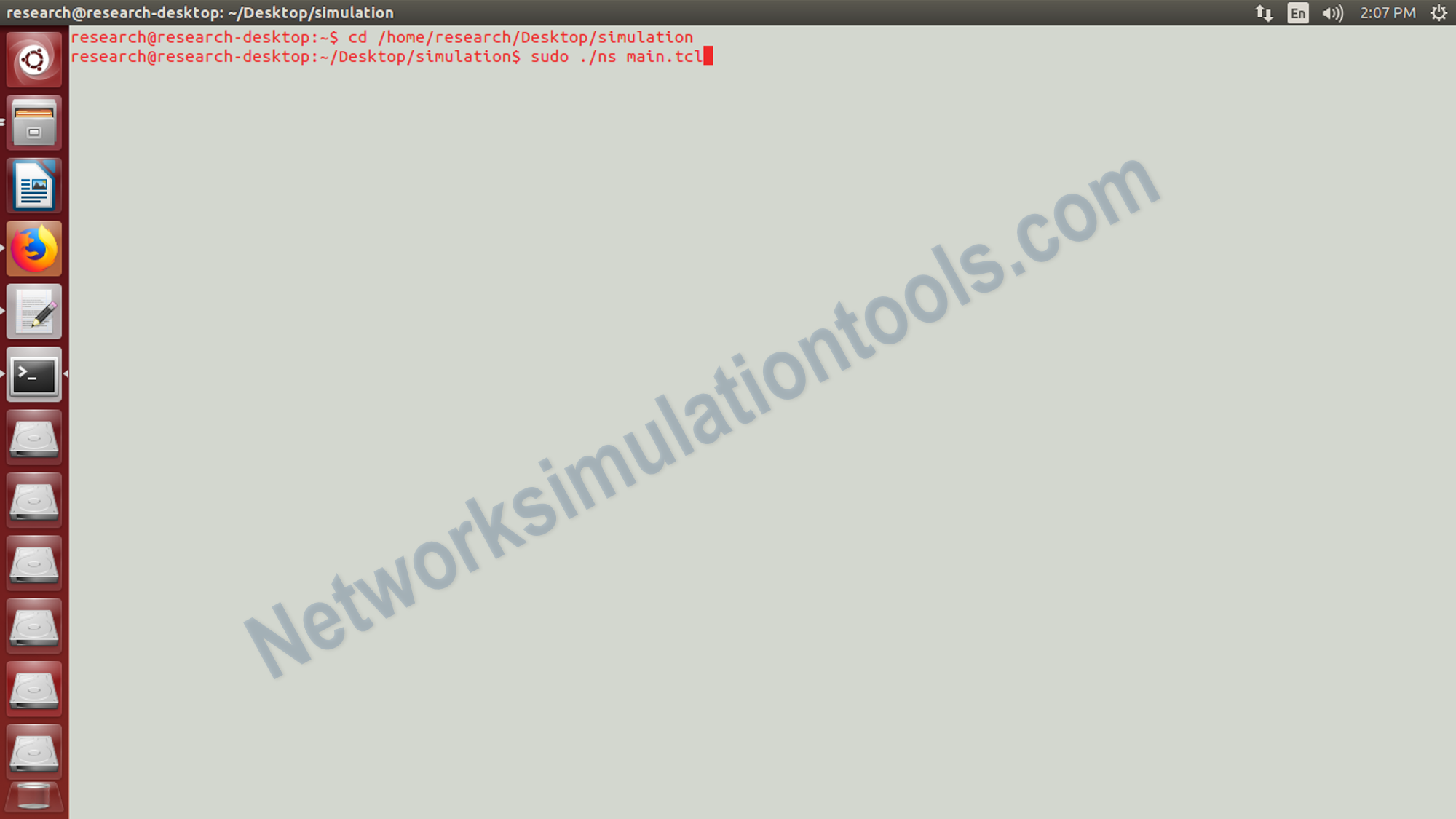
By using the command sudo ./ns main.tcl and also the auto generated trace file.
By using the command sudo ./ns main.tcl to open the auto generated trace file. After that execute the graph main file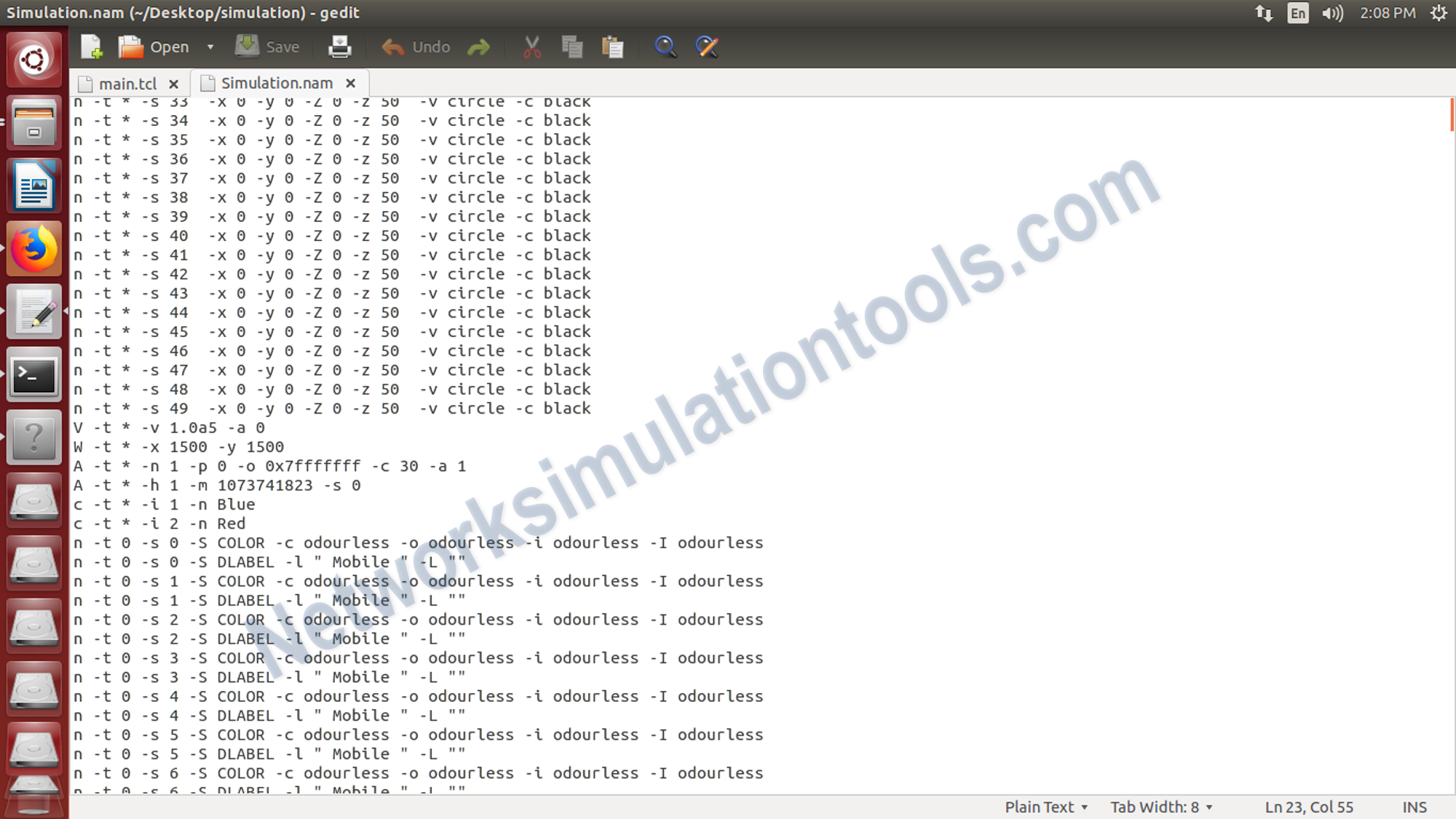
After that to select the NAM trace file for NAM console.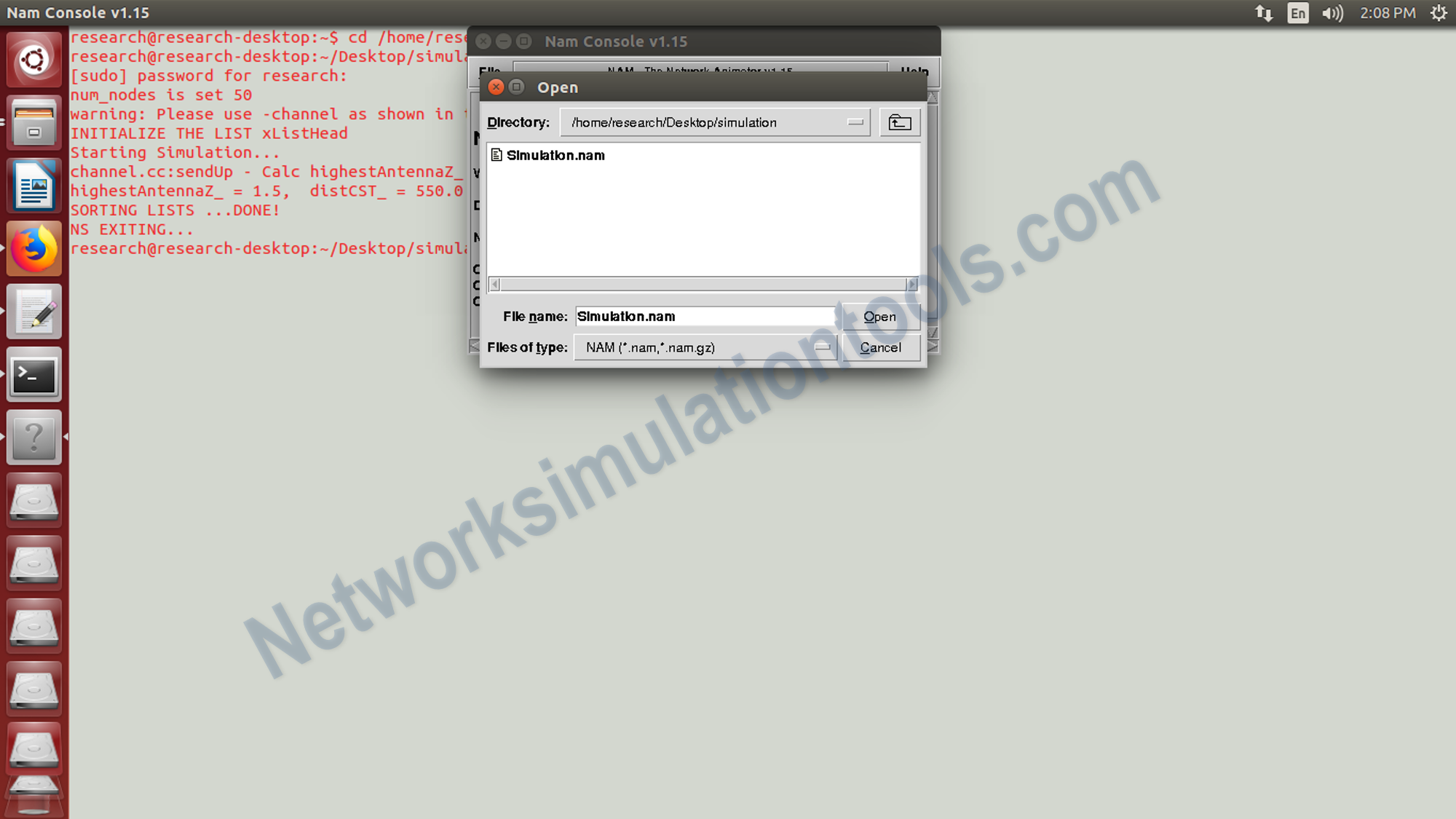
The main id the file name and also the tcl is the file extension. By using this process to execute the network simulator to get the simulation successfully.
Press the play button to start the simulation
If you face any issues on How to Run NAM File in NS2, reach us to create an customize NS2 simulator projects.
| Technology | Ph.D | MS | M.Tech |
|---|---|---|---|
| NS2 | 75 | 117 | 95 |
| NS3 | 98 | 119 | 206 |
| OMNET++ | 103 | 95 | 87 |
| OPNET | 36 | 64 | 89 |
| QULANET | 30 | 76 | 60 |
| MININET | 71 | 62 | 74 |
| MATLAB | 96 | 185 | 180 |
| LTESIM | 38 | 32 | 16 |
| COOJA SIMULATOR | 35 | 67 | 28 |
| CONTIKI OS | 42 | 36 | 29 |
| GNS3 | 35 | 89 | 14 |
| NETSIM | 35 | 11 | 21 |
| EVE-NG | 4 | 8 | 9 |
| TRANS | 9 | 5 | 4 |
| PEERSIM | 8 | 8 | 12 |
| GLOMOSIM | 6 | 10 | 6 |
| RTOOL | 13 | 15 | 8 |
| KATHARA SHADOW | 9 | 8 | 9 |
| VNX and VNUML | 8 | 7 | 8 |
| WISTAR | 9 | 9 | 8 |
| CNET | 6 | 8 | 4 |
| ESCAPE | 8 | 7 | 9 |
| NETMIRAGE | 7 | 11 | 7 |
| BOSON NETSIM | 6 | 8 | 9 |
| VIRL | 9 | 9 | 8 |
| CISCO PACKET TRACER | 7 | 7 | 10 |
| SWAN | 9 | 19 | 5 |
| JAVASIM | 40 | 68 | 69 |
| SSFNET | 7 | 9 | 8 |
| TOSSIM | 5 | 7 | 4 |
| PSIM | 7 | 8 | 6 |
| PETRI NET | 4 | 6 | 4 |
| ONESIM | 5 | 10 | 5 |
| OPTISYSTEM | 32 | 64 | 24 |
| DIVERT | 4 | 9 | 8 |
| TINY OS | 19 | 27 | 17 |
| TRANS | 7 | 8 | 6 |
| OPENPANA | 8 | 9 | 9 |
| SECURE CRT | 7 | 8 | 7 |
| EXTENDSIM | 6 | 7 | 5 |
| CONSELF | 7 | 19 | 6 |
| ARENA | 5 | 12 | 9 |
| VENSIM | 8 | 10 | 7 |
| MARIONNET | 5 | 7 | 9 |
| NETKIT | 6 | 8 | 7 |
| GEOIP | 9 | 17 | 8 |
| REAL | 7 | 5 | 5 |
| NEST | 5 | 10 | 9 |
| PTOLEMY | 7 | 8 | 4 |